Onboarding process to become a Document Sender
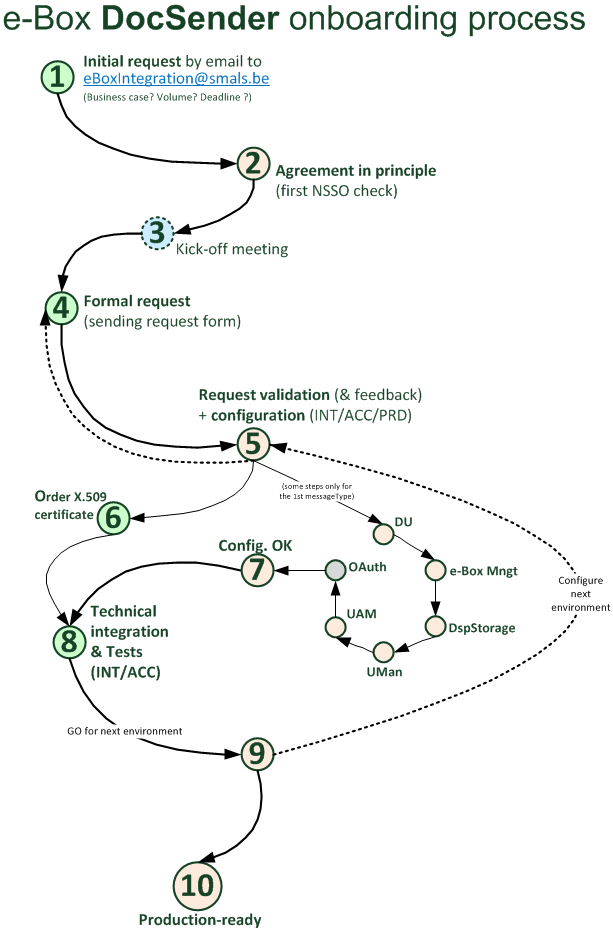
DocSender initial request
In practice, a new e-Box integration request can be sent to eBoxIntegration@smals.be. The first mail should explain in a high-level way what is expected as a new e-Box DocSender, for which business/use cases, a first idea of the volume (number of documents sent, moment of possible load peaks…) and the expected planning. Questions can be adressed to this functional mailbox as well.
Agreement in principle of the NSSO
Before starting any integration, it is necessary to obtain a first agreement in principle from the NSSO. This agreement will be requested by the eBoxIntegration team to the NSSO e-Box managers.
Formal request
A formal request must then be submitted via an online form in order to become a new e-Box docSender. You must be registered in your enterprise in the online Organizations access Manager.
Request validation
The eBoxIntegration team is responsible for technically validating the received form. A formal validation of the NSSO is confirmed at this stage. Once validated, the form is sent back to you as soon as the configuration is ready to be used.
Create or Order your X.509 certificate
In order to call the e-Box Publication service, you will need a X.509 certificate. Any official issuer and self-signed are accepted. Please pay attention to respect the certificate requirement. You can also reuse existing certificates. It is also possible, and advised, to have a different certificate per environment. Once you receive your certificate, send the public part of the certificate to eBoxIntegration.
e-Box technical integration and tests
Once the needed configuration is ready, you can proceed to the technical integration with the e-Box system. A very important point is then to test and check that your integration with the e-Box system matches what you wanted. You can request to have test cases via eBoxIntegration@smals.be.
Go to next environment
When your tests are completed and conclusive, you can request to move to the following environment (Acceptance; Production), still via eBoxIntegration@smals.be.
Production-ready
Once the configuration is ready in the Production environment, your integration with the e-Box system can go “live”. Congratulations, your organization is now a new e-Box DocSender!