e-Box publication with a Document Service Provider
Becoming a Document Service Provider
A Document Service Provider is a technical intermediary that will be able to publish to e-Box Enterprise, on behalf of a Document Sender, based on a mandate concluded by both parties.
In order to become a Service Provider for e-Box Enterprise, several steps are required:
1) Register as a "Service Provider" (FR: "Prestataire de services" ; NL: "Dienstverlener") in the Mahis application.
-
Link to Mahis:
-
Documentation and conditions to be respected:
- FR: https://www.socialsecurity.be/site_fr/employer/applics/mahis/general/identify_employer_as_payroll_service.htm
- NL: https://www.socialsecurity.be/site_nl/employer/applics/mahis/general/identify_employer_as_payroll_service.htm
- Summary of conditions
- Attention, this first step needs to be done by a Legal Representative of your organization.
- 🛈 You can consult CBE-public-search to know who are the Legal Representatives for your enterprise.
- The first login to Mahis has to be done as an employer (FR: "Employeur ONSS"; NL: "Werkgever RSZ") or enterprise without staff (FR: "Entreprise sans personnel"; NL: "Onderneming zonder personeel").
- The CBE number must be active and your enterprise has no debts to a public institution.
- The e-Box of your enterprise must have been consulted at least once;
- Note that the "Service provider" quality (FR: "Prestataire de services"; NL: "Dienstverlener") must not already exist (even 'blocked') in the system for your CBE number.
- Attention, this first step needs to be done by a Legal Representative of your organization.
2) Approve the e-Box terms and conditions for a Service Provider (in the Mahis application).
- As a Service Provider for e-Box Enterprise, you need to approve and respect the following conditions of use:
- In the identification request, check the box for approving the conditions of use as an e-Box Service Provider;
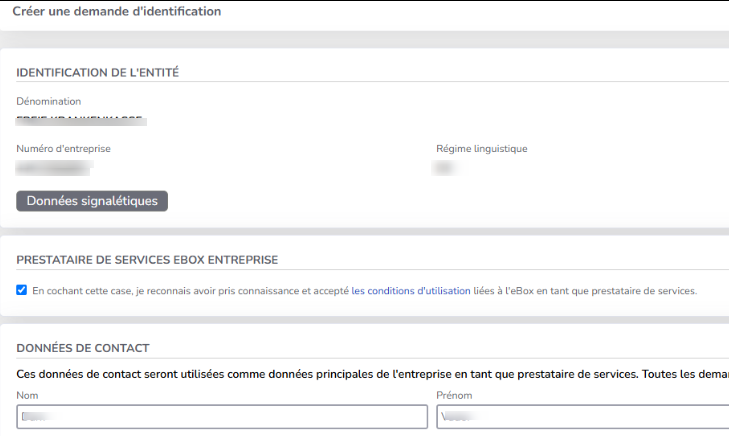
- If your enterprise is already registered as a "Service Provider" in Mahis, the checkbox for approving the e-Box Service Provider conditions is available on the following page:
- FR: Application Mahis → Menu "Mandataires" → "Gérer mes données"
- NL: Toepassing Mahis → Menu "Mandatarissen" → "Mijn gegevens beheren"
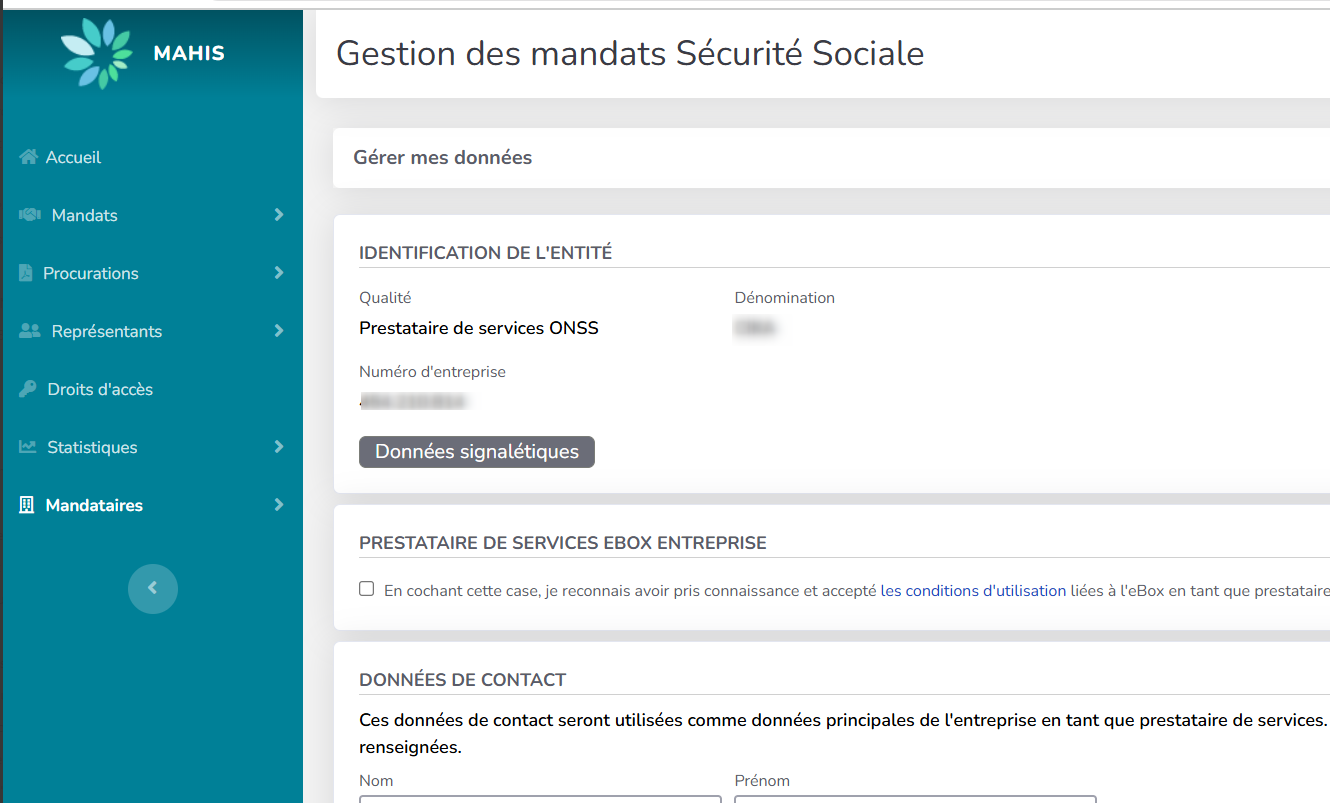
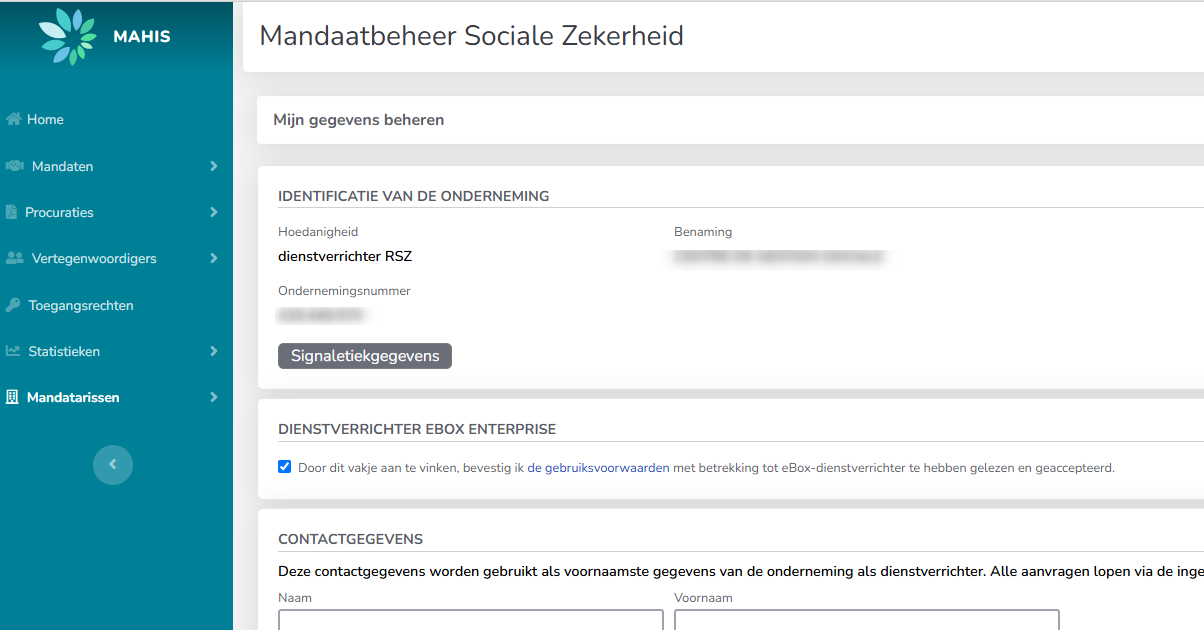
- Attention, only a Legal Representative of your enterprise is authorized to approve these e-Box Service Provider conditions.
- 🛈 You can consult CBE-public-search to know who are the Legal Representatives for your enterprise.
3) Create a new "e-Box Service Provider" mandate in the Mahis application.
- FR: application Mahis, menu "Mandats" → "Créer"
- NL: toepassing Mahis, menu "Mandaten" → "Creëren"
- Do not forget to:
- Specify the enterprise number of the Document Sender on behalf of which you will manage its e-Box publications.
- Select "e-Box Document Service Provider" in the group of applications.
- Validate.
- ⚠ The e-Box mandate will only be usable when the Document Sender will also validate it (see "What still need to be done as a Document Sender working with a Service Provider ?").
- Do not forget to:
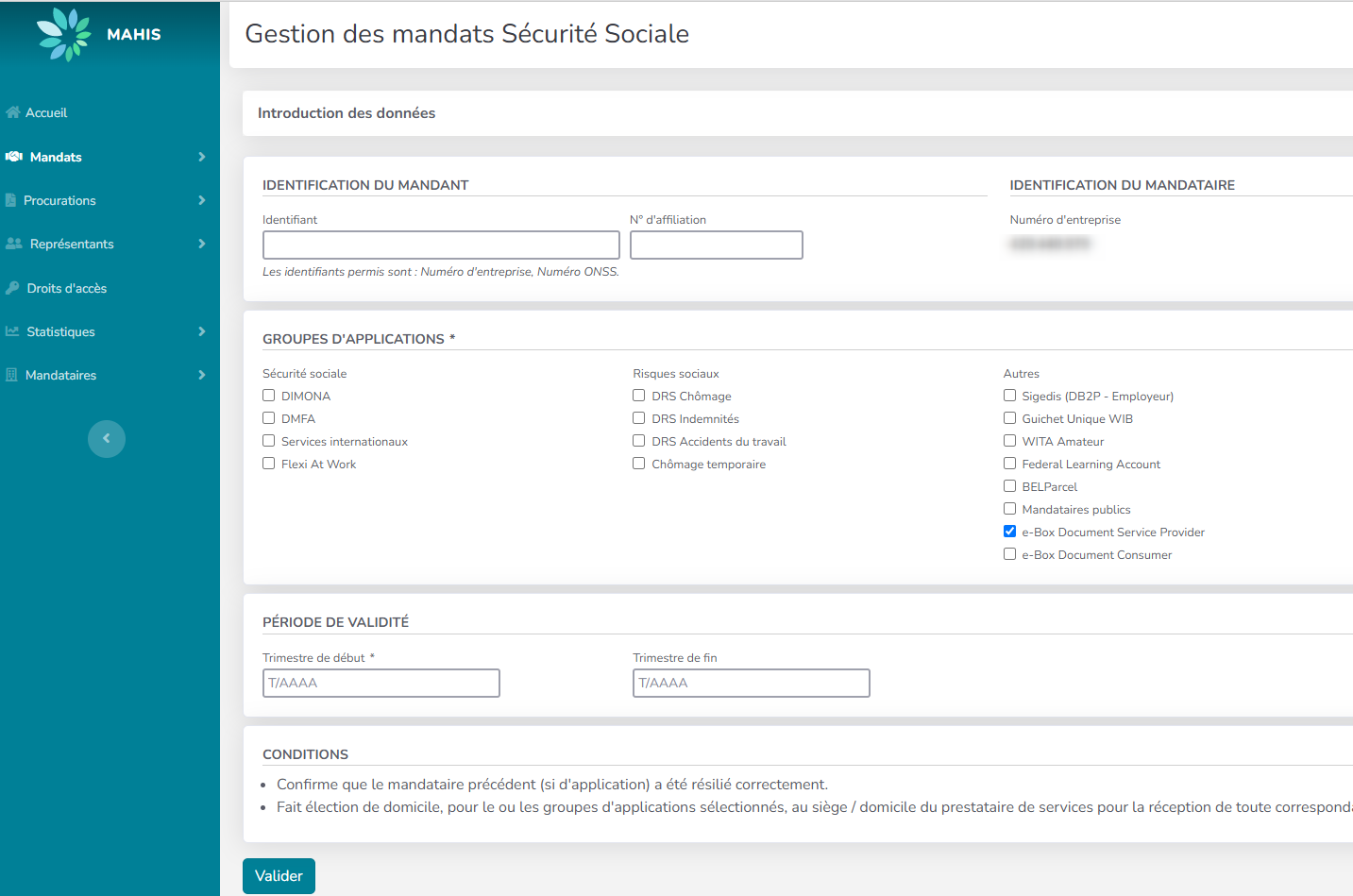
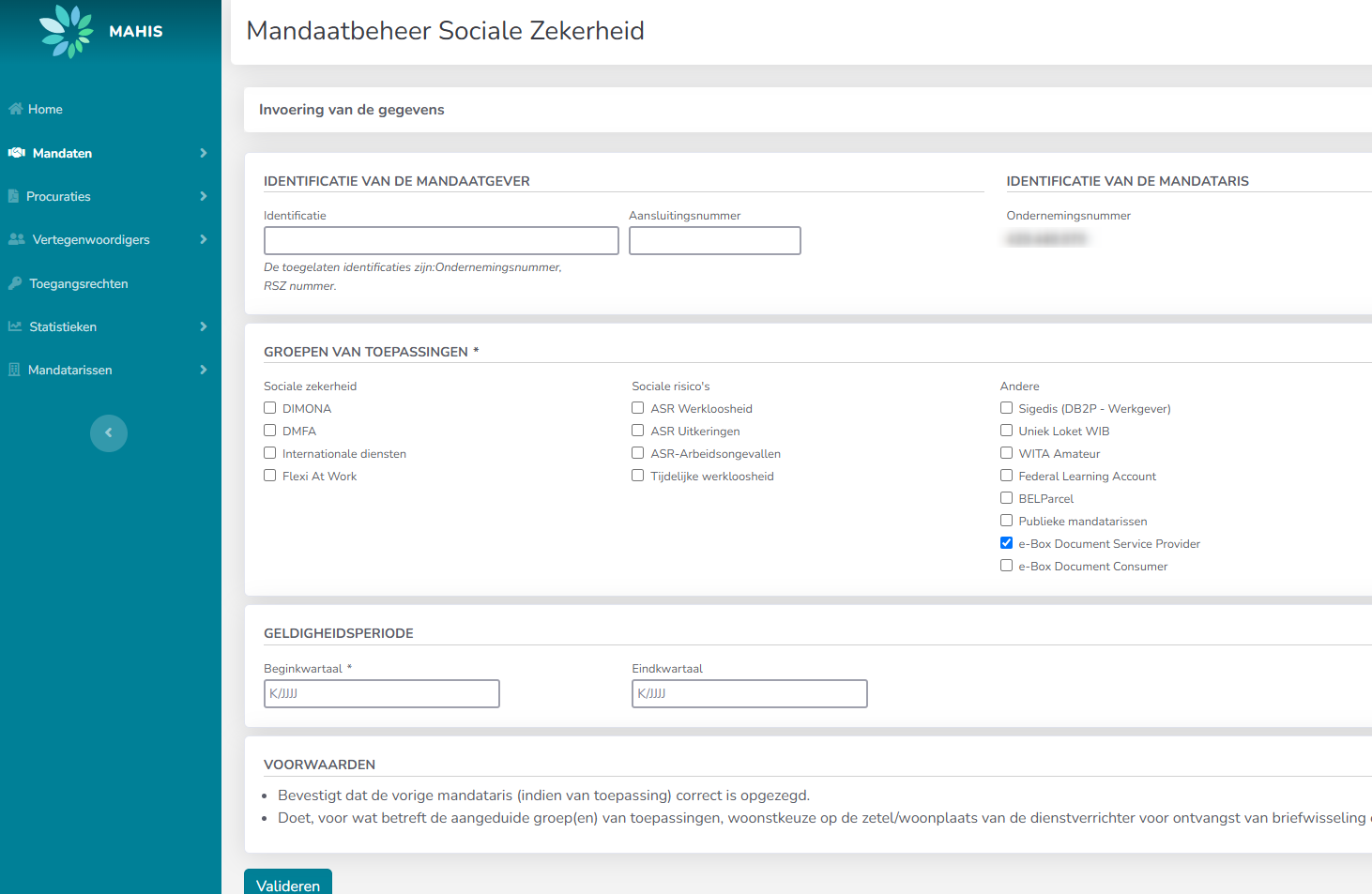
4) Create your OAuth client-id in the Chaman application.
- As a service provider, connect to the Chaman application
- FR: https://www.socialsecurity.be/site_fr/employer/applics/chaman/index.htm
- NL: https://www.socialsecurity.be/site_nl/employer/applics/chaman/index.htm
- Conditions for using Chaman:
- For the "Service provider" quality (FR: "Prestataire de services"; NL: "Dienstverlener") , you must be "Access manager" or you must have the following permission in your profile: FR: "ChaMan - Gestion des canaux techniques" ; NL: "ChaMan - Technisch kanaalbeheer"
- In Chaman, create or edit your "WebService account", and select the "REST" category.
- In your REST-account, you have to select the "e-Box service provider publication" permission;
- You have to register the public part of your X.509 certificate.
- see following documentation about the certificate specifications : https://dev.eboxenterprise.be/docs/common/x509_certificate
- Your OAuth client-id will be generated automatically and will be displayed in the Chaman app.
- Chaman user guide:
- FR: https://www.socialsecurity.be/site_fr/employer/applics/chaman/documents/pdf/manuel_chaman.pdf
- NL: https://www.socialsecurity.be/site_nl/employer/applics/chaman/documents/pdf/handleiding_chaman.pdf
5) Request your OAuth Token
Using your OAuth client-id and X.509 certificate, you can now request an OAuth Token using the Authorization Server of Social Security.
- see documentation https://dev.eboxenterprise.be/docs/ds/document_sender#getting-an-oauth-token-for-publication
- ⚠ There is a difference with the scope to request, between a Document Sender and a Service Provider. As a Service Provider, you need to request the following scope: scope:document:management:ws-eboxrestentreprise:eboxrepresentativepublication
6) Call the e-Box publication API and e-Box federation API
Using your OAuth Token, you can now call the e-Box API:
- e-Box messageRegistry API for the publication
- see documentation available for the Document Senders: https://dev.eboxenterprise.be/docs/ds/document_sender
- Don't forget to specify the BCE number on behalf of which you will publish in the enterpriseNumber property of the sender object (see OpenAPI).
- Attention, you also need to add the On-Behalf-Of-Enterprise-Number header with the same value as the sender enterprise number in the request."
- e-Box federation API for consulting the e-Box status of the recipients:
- Documentation https://dev.eboxenterprise.be/docs/federation/federation_ws
- see section "Search Ebox Enterprise Preferences"
- Documentation https://dev.eboxenterprise.be/docs/federation/federation_ws
Testing in the acceptance environment
In order to test your technical integration with the e-Box publication API, we recommend that you request an e-Box configuration as a Document Sender in the Acceptance environment. You will be able to test your publications in your own name in this environment, to some test companies. In this Acceptance environment, you have to request an OAuth client-id as a DocSender, linked to the scope: scope:document:management:consult:ws-eboxrestentreprise:publicationsender. Do not hesitate to contact eBoxIntegration@smals.be about that.
What still need to be done as a Document Sender working with a Service Provider ?
As a Document Sender, if you plan to work with a Service Provider, you still need to take care of these specific actions:
1) Complete the "e-Box Enterprise Document Sender Onboarding form"
This first step is a prerequisite in order to be authorized to publish messages in e-Box Enterprise in the name of your organization.
- See documentation about the Onboarding procedure here : https://dev.eboxenterprise.be/docs/ds/onboarding_process
- 🛈 once validated, you can share your e-Box configuration to your Service Provider. Your Service Provider will need this information, for example to specify the accurate messageType to publish in the name of your organization.
2) Validate the mandate with your Service Provider in the Mahis application.
- Connect to the Mahis application (as an "Employer");
- See the mandate in status "waiting":
- Validate the mandate
- As an employer (FR: qualité "Employeur ONSS"; NL: "Werkgever RSZ") , you must be "Legal Representative" or "Access manager" or you must have the following permission in your profile: FR: "MAHIS : signature d'un mandat" ; NL: "MAHIS : tekenen van een mandaat";
- 🛈 Please check that the mandate is linked to the Service Provider you want to work with (section FR "Identification du mandataire"; NL "Identificatie van de mandataris");
- Please check that the mandate concerns the application group "e-Box Document Service Provider".
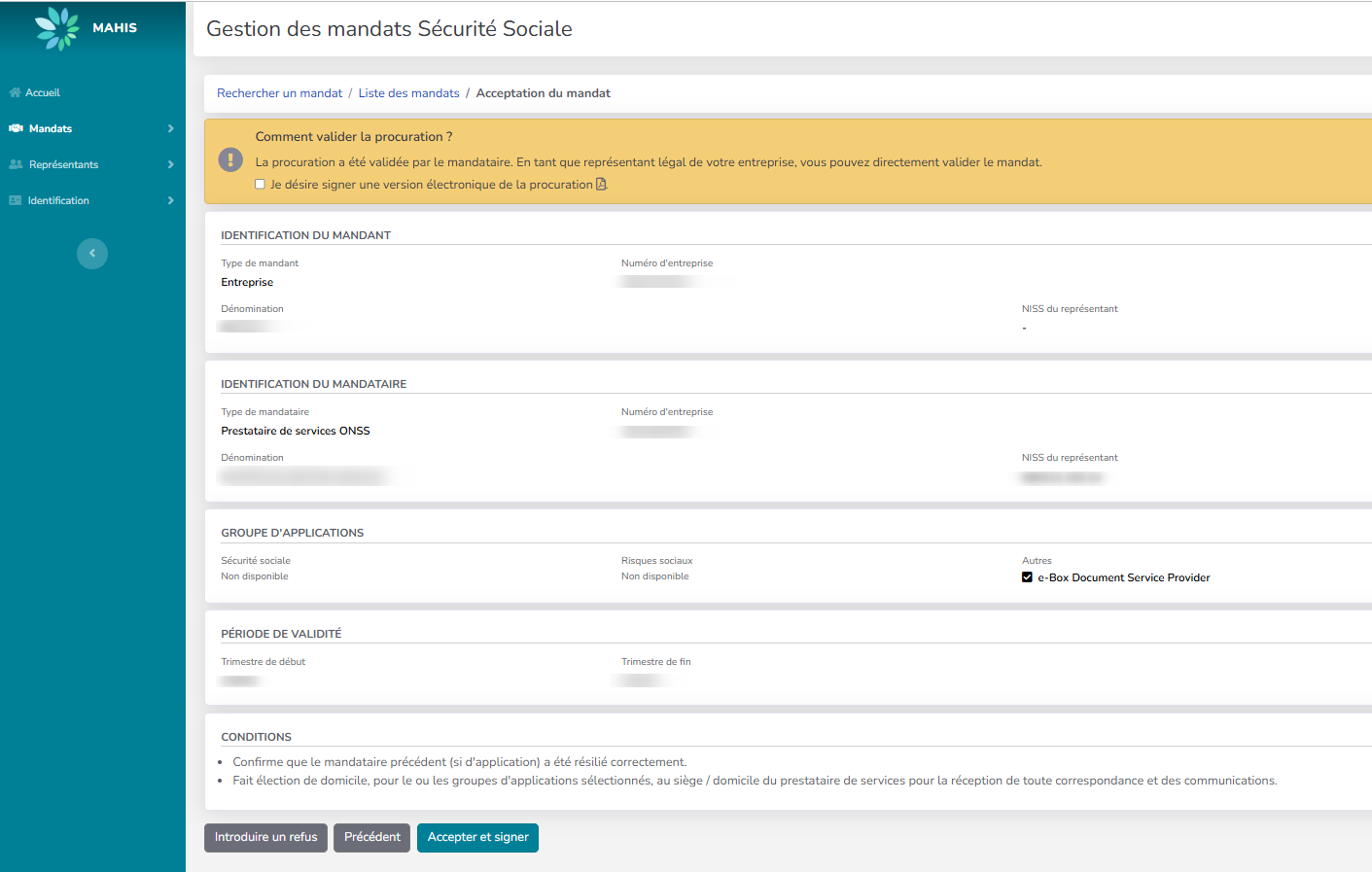
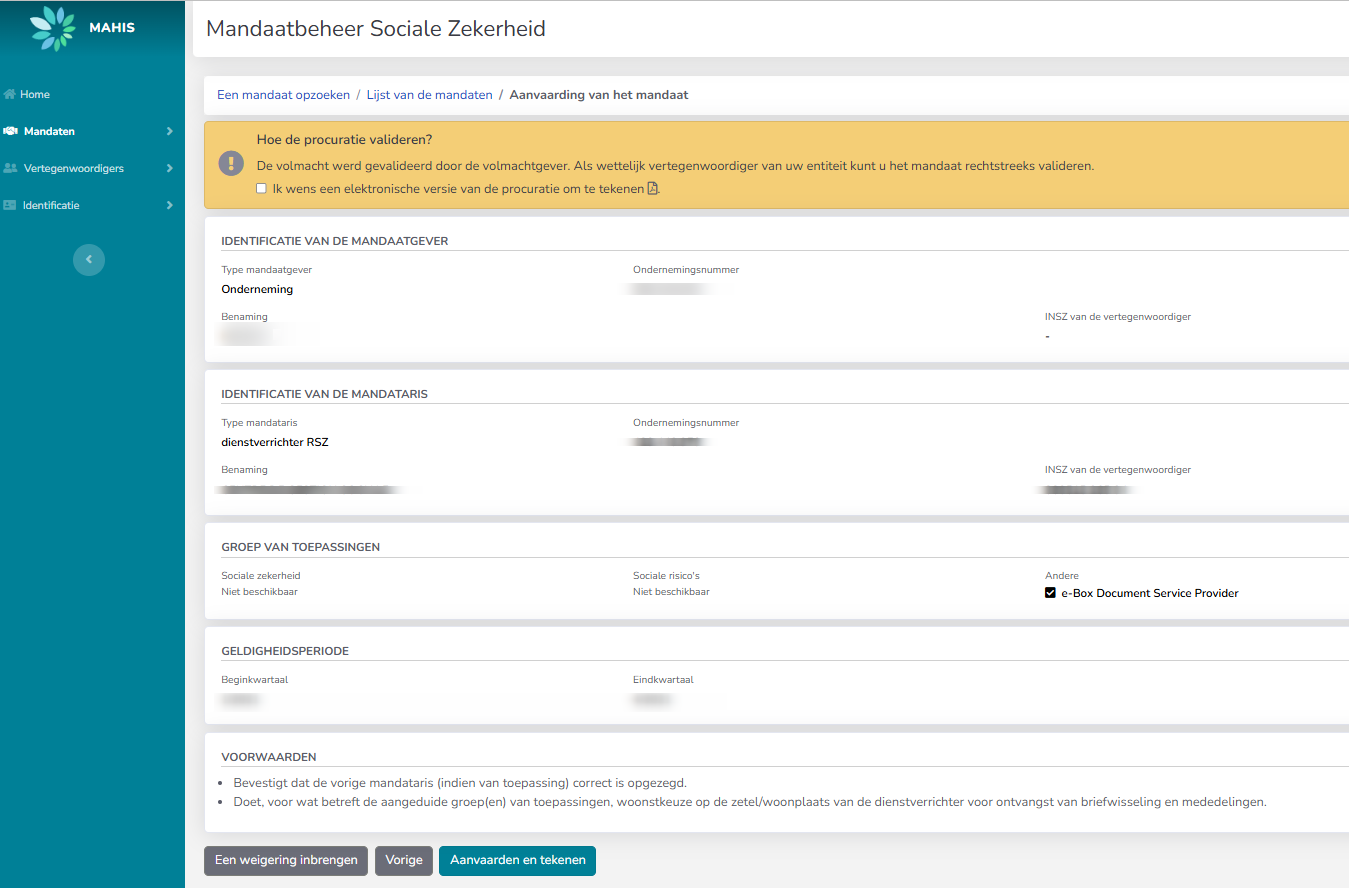
- Link to Mahis:
- Mahis user guide:
3) That's all !
Your Service Provider will manage all the the technical steps with Oauth and the e-Box API's. As a Document Sender working with a Service Provider, you do not have to worry about all the technical integrations.